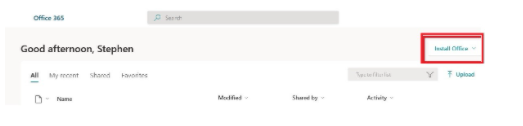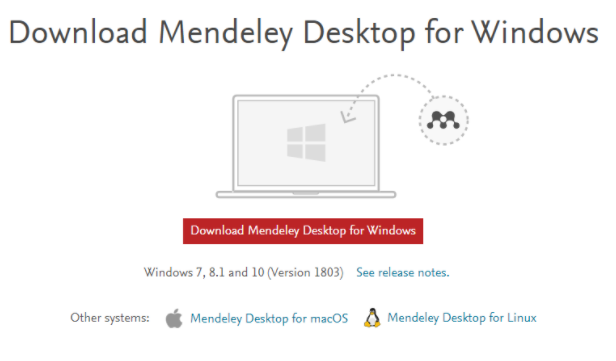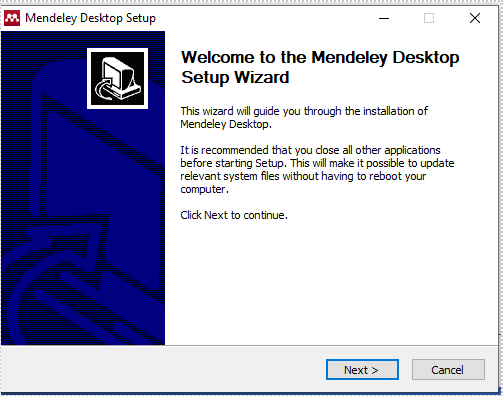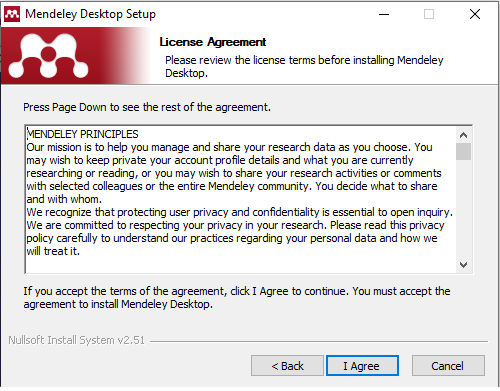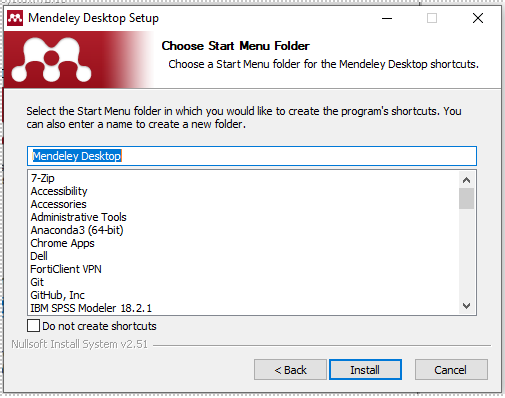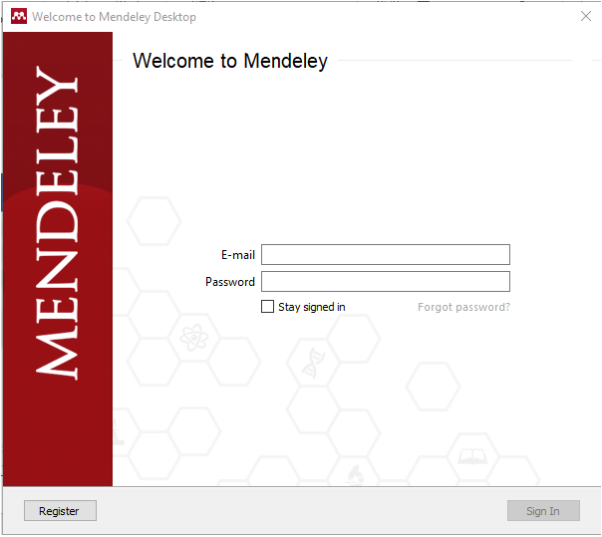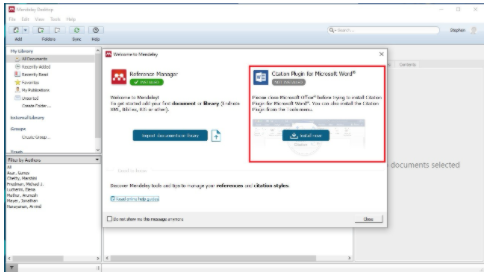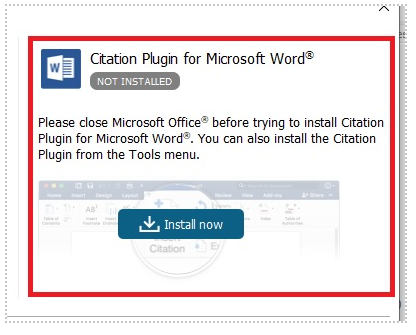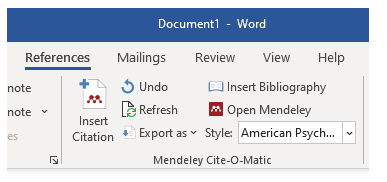Mendeley Desktop
How to access, download and install Mendeley
To download Mendeley TU Dublin city campus students and staff will need to use the Mendeley desktop version together with a locally installed word client. Please note, users will need to create an account on Mendeley and generate their own password on the Mendelay site. Users will be unable to sign in to Mendelay Desktop with a TU Dublin federated login.
Step 1: Install word locally.
Go to office.com and install office locally in your laptop.
Once this is done open the local version of your MS word.
Step 2: Install Mendeley Desktop Client
Please note, users will need to create an account on Mendeley and generate their own password on the Mendelay site. Users will be unable to sign in to Mendelay Desktop with a TU Dublin federated login.
Once downloaded up the installer and go through the Mendeley Desktop Setup Wizard.
Once installed open up the app and login with your student id email and your Mendeley created password. If you have not, please register with the Mendeley website and create your account using your student_id@mytudublin.ie and your Mendeley created password.
The reference manager is installed. Click the install now to install the citation plugin.
Finally, open Microsoft Word, under the References tab you can now access Mendeley