TU Dublin Remote Business Apps

About Remote Apps
The Remote Apps service allows you to securely access applications and resources that reside on the internal campus network from any location in the world.
Available Apps
- Student administration system - Banner
- TU Dublin website CMS - T4
- Personnel administration - Core Back Office
- Record time and attendance, submit expenses and view payslips - Core Portal
Some apps require an account, if you don’t have an account you can request one here.
Installing and Accessing Remote Apps
There are two ways to use this service:
- By Web Browser (recommended for occasional use, or if you are using a shared device)
- By Remote Apps Client installed on your device (this would be recommended for recurring use)
- Click here to access the service using your web browser
- You may be prompted to enter your TU Dublin credentials
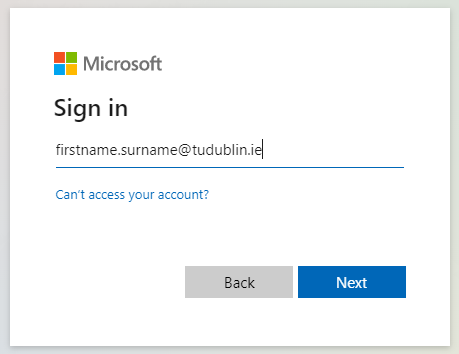
- Once you have logged in, the
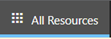 tab shows the Remote Apps available to you
tab shows the Remote Apps available to you - Double-click on the application you wish to start. After a short time the application will start within your browser
To use Remote Apps you should first download and install the client software
All managed TU Dublin laptops have the remote apps client automatically installed for your convenience.
The video below shows the steps involved in installing the Remote Apps client and subscribing to the TU Dublin Business Apps
After you have installed the Remote Apps Client, you can launch the application by typing ‘Remote Desktop’ in your desktop search tool (bottom left, beside Windows icon) ![]()
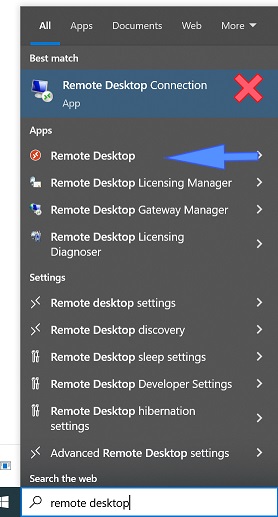
Once you login, you will be presented with your list of TU Dublin Business Apps
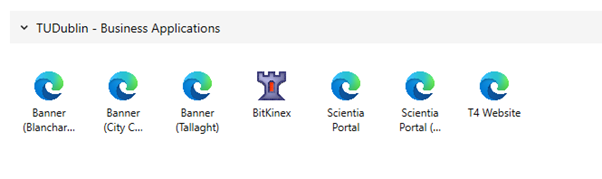
Double click an application launch it
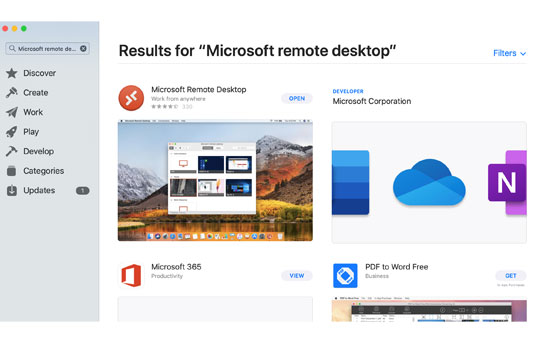
Download the Microsoft Remote Desktop app from the App store.
*****
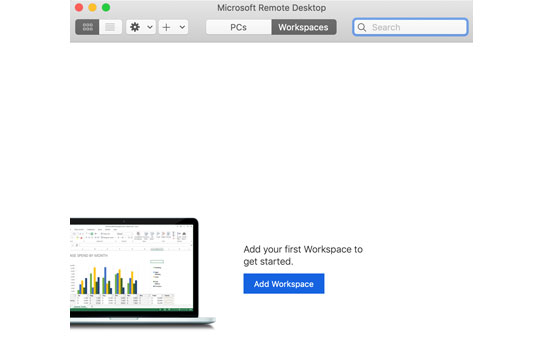
Once downloaded, open it and select the ‘’Workspaces’’ tab
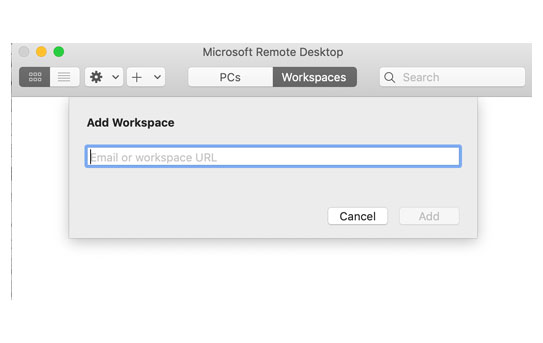
Click ‘’Add Workspace’’
*****
It will prompt you to enter Email or Workspace URL.
You will need to enter in the following workspace URL:
https://rdweb.wvd.microsoft.com/api/arm/feeddiscovery
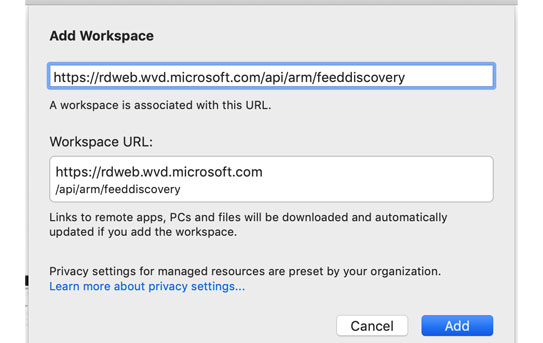
Once added, click Add
*****
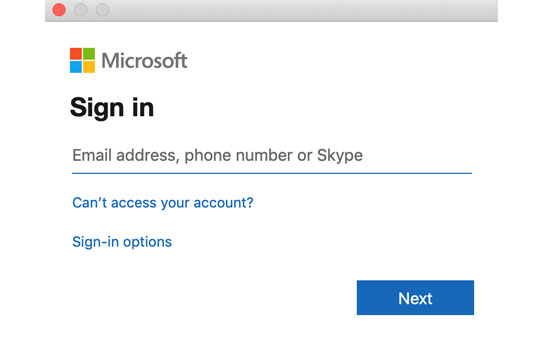
A MS login screen will appear
*****
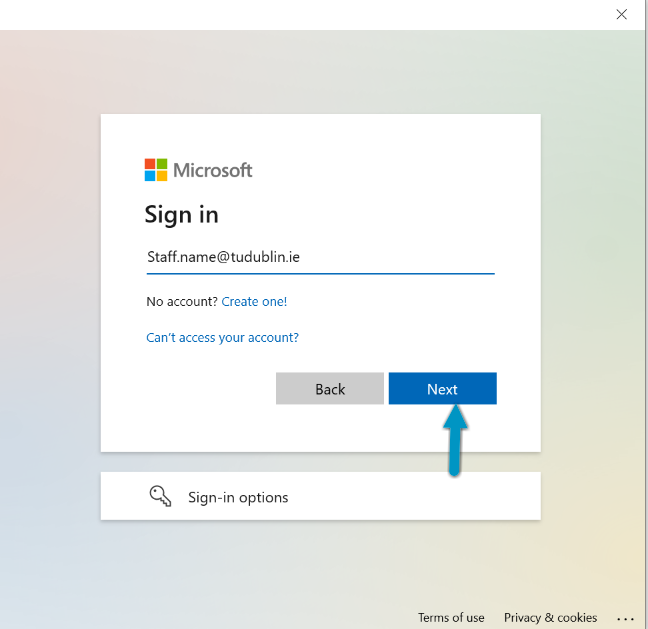
Sign in with your TUDublin credentials
*****
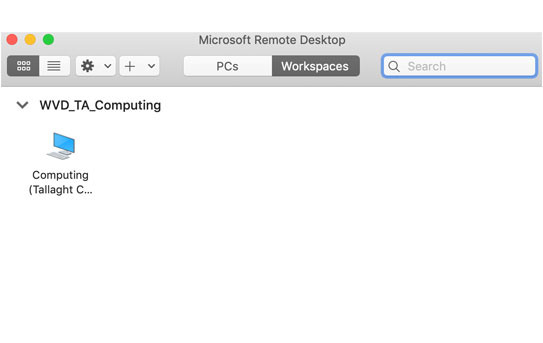
A list of resources will appear on the workspaces page
For further information on Remote Apps please visit our Knowledge Base and search "Remote Apps".
Contact Us
If you have any questions or need help, please contact the Service Desk
Opening Hours: Monday to Friday - 9am to 5pm
Contact Details: 01 220 5123
Email: itsupport@tudublin.ieOur walk in tech lounges are available as follows
Aungier Street
- Monday to Friday - 9:00 to 13:00 & 14:00 to 17:00, Room G006
Blanchardstown
- Monday to Friday - 10:30 to 11:00 & 14:30 to 15:00 (during term), Library
Grangegorman
- Monday to Thursday - 14:00 to 16:00, Rathdown House
Tallaght
- Monday to Thursday - 10:00 to 11:00 and 14:00 to 15:00 (during term), Ground floor outside lecture theatres 025/029
